If you want to learn How To Tweet A Link With Preview Image on Twitter then all you have to do is to copy and paste this code </head> inside the search box and press enters on the keyboard. Follow these steps to add Twitter cards to blogger.
Steps To Add Twitter Cards To Blogger
1) First of all, log in to your Blogger.
2) Second, go to Dashboard
3) Third, select Theme
4) Then click on CUSTOMIZE tab and select Edit HTML
5) Here you will get the code of your blog. So click anywhere within the code and click the (Ctrl+F) key. and find </head> tag
6) Now all you have to do is to Copy and paste the following code just before it.
Text to be copied. (Click inside the box and press CTRL+A command to select all and CTRL+C command to copy text)
This what all you have to do if you want to Tweet A Link With Preview Image on Twitter. Also, you can validate this here Twitter card validator.
You must be knowing that images can make a lot of impact on Twitter and other social media. So using this method to post links on Twitter with preview images can help you reach more people.
This method can be used in Blogger and WordPress on other CMS. To enhance, this is one of the most toughest job to perform for every webmaster because whenever you try to post on twitter, most of us can only post link without preview. This method is pretty simple to tweet a link with preview image on Twitter.
Hope this article will help you to post a tweet with preview on twitter. If you found this article helpful or you have any question then do write us in comment box.
Read more:
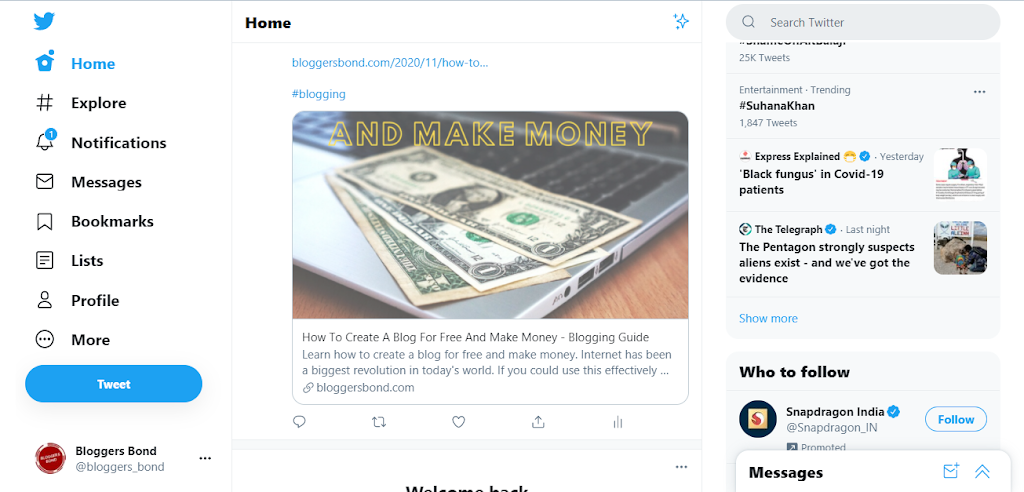
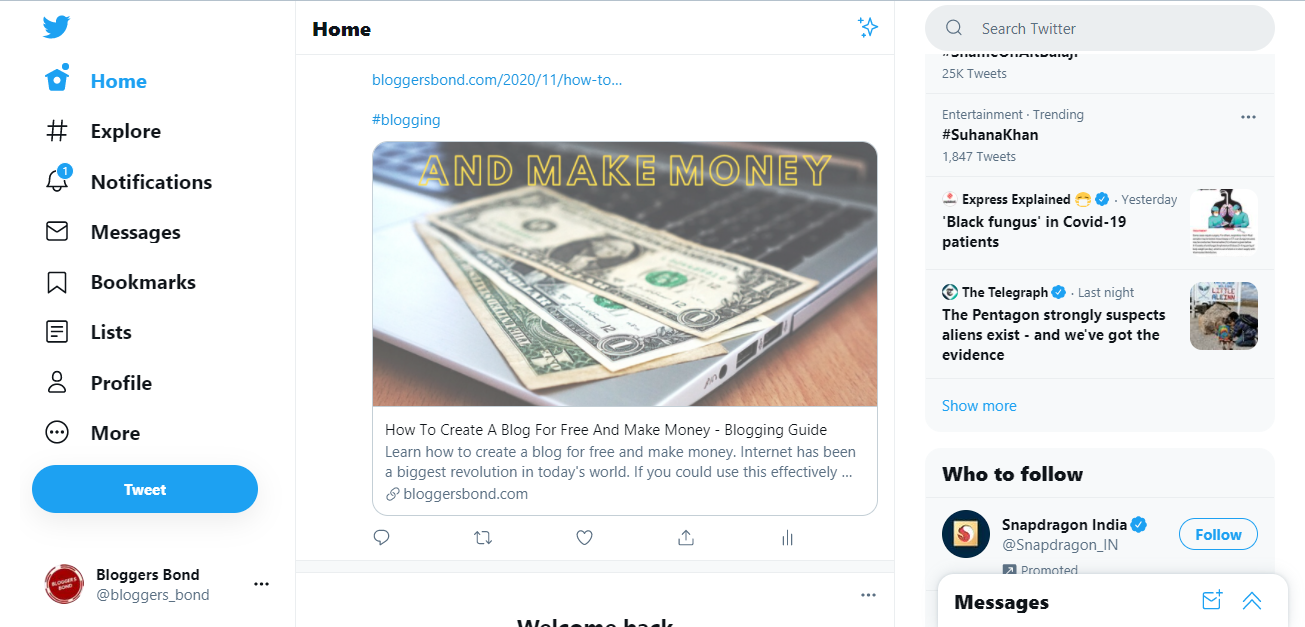
Translators specializing in marketing learn how
to encourage readers to do this so you can achieve your business objectives.
Hi there, I read your blogs on a regular basis.
Your story-telling style is awesome, keep up the good work!