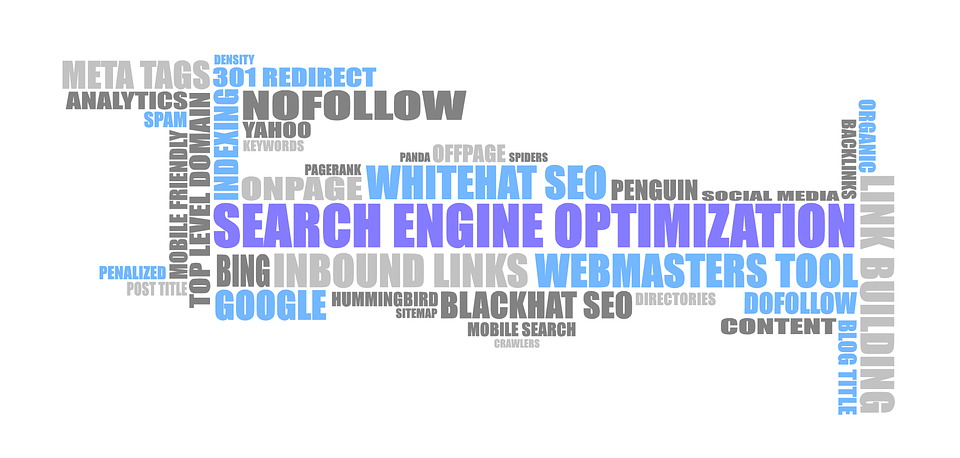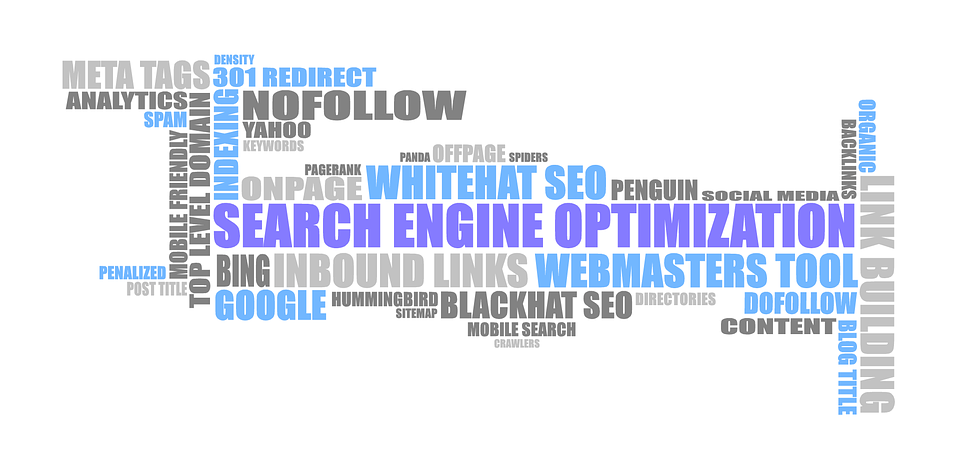12 Steps for perfect SEO on page. Read how to rank a website on google.
One of the most important factors in blog development is the navigational structure. A reader-friendly blog will be easy to navigate, and readers are more likely to view more pages and return again later.
Navigation is rarely a concern to most bloggers after an initial design or theme has been chosen. Since you’re probably on your own blog every day it’s easy to forget that first-time visitors will have to find their way around the site.
When setting up the navigation, keep in mind that most of your visitors will not enter directly through your front page. Many will come directly to an individual blog post. As a result, navigation needs to be clear and simple from every page, since you never know where visitors will arrive.
Competition Analysis in SEO – Two Steps:
Step One – Off-page analysis and step two – On-Page Analysis. Today I will write few words about step two – on page analysis. I’ve previously posted an article with 100 SEO tools for webmasters that can help you to watch your competitors on your niche, but before using those tools, you need to know a few more things about this.
On-Page Elements Factors
As evident from the term, these are the website qualities that can be found within the web pages of your competitor’s site.
Below it’s an example of HTML code from my blog. This kind of code can be found on any other site that, it’s considered the most important part of a site’s code.
01 (!doctype html)
02 (html)
03 (head)
04 (title)Nice Blogger’s SEO Blog(/title)
05 (meta name=”Description” content=”Nice Blogger’s SEO Blog”)
06 (/head)
07 (body)
08 (h1)Insights about SEO(/h1)
09 (p)Insights about SEO, Social Media, Link Building and Make Money Blogging from a Nice Blogger..(/p)
10 (/body)
11 (/html)
There are five on-page elements that must be analyzed :
Title – Keyword in Title Tags – “04 (title)Nice Blogger’s SEO Blog(/title) ”
URL – Keyword in URL -As you see, in my URL if you have a nice keyword in your URL, you can easily get in front of me in SERPs.
Description -Keyword in META Description – There you can place your blog name and a good keyword.
Head – Keyword in header tags – This is key to inform SERPs immediately about your subject. So add your main keyword in header tags.
Google CA – Google Cache Age – Cache Age represents the number of days since Google’s First and last page indexing.
Here are some tips for developing effective navigation:
1 – Make it easy to get to your blog front page
This isn’t a problem for most blogs. Almost every blogging program by default will link the title of the blog to the front page.
However, customize themes may remove this capability. Even if the title does link to the front page it is a good idea to have another link somewhere that is easy to find because some of your visitors will not be familiar with blogs and they may not think to click on the title.
2 – Use commonly recognized navigation – SEO ON PAGE
Regular blog readers will look for standard navigation elements. Of course, you don’t need to use all of these on your blog, but you should use a few like categories, recent posts, popular posts, and archives by date. They help to make the navigation more intuitive for visitors such as Bloggers Bond.
3 – Emphasize your best content somewhere
As I mention in the previous point, many blogs provide links to their most popular content. This helps new visitors see what you have to offer and it can even help for branding purposes.
Different blogs do this in different ways. We use popular posts section in the sidebar and I do the same on my own blog. Some bloggers include links at the top of blog posts that are easily seen to accomplish the same thing.
If you’re using the approach of a section in the sidebar you can either manually add the links to your sidebar, or WordPress users can use a plugin like Top Posts by Category.
4 – Place your subscription links very prominently
One of the most important links that visitors should never have a problem finding is your subscription link. Place subscription options in a place that will be easily seen as soon as a new visitor enters your blog.
5 – Use internal links throughout blog posts
Internal links in blog posts are important for a few reasons. They can lead to increased page views, provide more information for readers, improve click-through ratios from subscribers, and improve search engine optimization.
Before you publish a post always look back through it for opportunities to link to some of your previous posts.
6 – Link out from posts whenever appropriate
By all mean, you can improve the reader’s experience and improve navigation by including external links to other blog posts that build on your thoughts.
All in all, this obviously doesn’t improve the internal navigation of your site, but from the reader’s perspective, it does help with overall navigation.
7 – Link to related posts at the end of each post
Many bloggers improve navigation by suggesting other similar posts that may interest readers. These links are usually automated by a plugin. There is a wide variety of WordPress plugins for this functionality, Related Entries is one of the most common.
8 – Offer a search function
Coupled with some visitors may be looking for something specific. In this case, a search is the easiest way for them to find what they want. Without a search they’ll have to navigate through your archives are leave and find the information somewhere else.
9 – Link to important pages
As I have noted many blog visitors will want to know more about you or have a way to get in touch with you. Make sure that links to these pages (like your About page and your Contact page) are easy to find for new visitors.
10 – Create a sitemap
Sitemaps can be helpful for visitors if they aren’t able to find what they want, and it can help them to see everything that you have to offer on your blog. Click here to create XML sitemap.
I am referring to an actual sitemap that a human visitor would use, as opposed to an XML sitemap that is created for search engines. WordPress users can install the Sitemap Generator Plugin from Dagon Design to automate the process.
11 – Links should be easily identified
Especially, your links should clearly be recognized as links. Always use a different color than you use for your text, and the underline can be useful too. It’s pretty common not to use underline, but some visitors may be colorblind to have difficulty distinguishing links based just on color.
12 – Use a different color for visited links
This one isn’t a must, but it can be helpful to readers if visited links are a different color. It helps them to know if they’ve already been on the page or not. Though now some auto plugins help to set these requirements.
If you think that something left about SEO On Page you can suggest in the comment box.